Digital Bill of Rights
Just a few months ago, document entitled, “A Bill of Rights and Principles for Learning in the Digital Age” was proposed by a group of 12 educators, many of them well known in online education including Sebastian Thrun, chief executive officer of Udacity. The bill seeks to protect students’ interests and their and online learning rapidly expands.
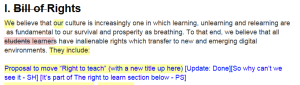 The document proposes a set of “inalienable rights” that the authors say students and their advocates should demand from institutions and companies offering online courses. One of the major tenets of the bill is the right to access online learning in affordable and convenient ways and in a variety of formats. Other principles identified are students’ right to privacy, transparency on use of collected data from their online system by their learning institution as well as others, and access the learning institutions’ financial model. Another principle may have serious implications for K-12 that provides students the “right to be teachers” granting them the ability to shape learning, create and refine learning materials, and form virtual and real-world networks. It would seem students and their advocates would embrace this proposal and demand these rights from their institutions. Not so fast.
The document proposes a set of “inalienable rights” that the authors say students and their advocates should demand from institutions and companies offering online courses. One of the major tenets of the bill is the right to access online learning in affordable and convenient ways and in a variety of formats. Other principles identified are students’ right to privacy, transparency on use of collected data from their online system by their learning institution as well as others, and access the learning institutions’ financial model. Another principle may have serious implications for K-12 that provides students the “right to be teachers” granting them the ability to shape learning, create and refine learning materials, and form virtual and real-world networks. It would seem students and their advocates would embrace this proposal and demand these rights from their institutions. Not so fast.
With today’s highly politicized culture, I suppose it’s not shocking to find opponents against these seemingly useful guidelines on eLearning. Despite the legislative reference by the document’s title, there is no law attached to it and this is just one criticism opponents have with the bill. Those who are against the measure also criticized the panel of being “top-down and of hubris” by not including students, the very people it was meant to protect. (Lederman, Doug. “Digital Learning, for the Learners.” Inside Higher Ed. Web 24 Jan. 2013.) 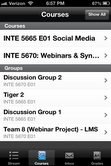
I, for one, embrace A Bill of Rights and Principles for Learning in the Digital Age” and commend the authors for bringing this discussion to the forefront of education news. Today’s learner no longer fits into the one-size-fits-all financial aid and regulation model. Students, educators, instructional designers and technologists must document the guiding principles to lead us through this digital age.
ePub: Must or Bust
Today’s user assistance designer has a lot of format choices available to publish their content to a digitized audience. ePub is just one format used to publish electronic books, magazines and newspapers. The difference between ePub and other document file formats is a fluid format allowing content to flow with the many display dimensions of table devices. But do you need to have a tablet device in order to view the content? Well, not exactly. Both Firefox EPUBReader and Chrome MagicScroll offer extensions for readers to view ebooks directly from their computers albeit with minimalistic ebook functionality.
According to the latest statistics from W3Schools, Firefox and Chrome are leading the way in the battle for top browser:
| January 2013 | |
|---|---|
| Internet Explorer | 14.3 % |
| Firefox | 30.2% |
| Chrome | 48.4% |
| Safari | 4.2% |
| Opera | 1.9% |
Just because we can publish to this format doesn’t mean that we should. I plan to let my readers dictate the format that I used to deliver content. Judging from the usage analytics for my sites, ePub is in the distant future.
Smart Content for Smart Devices
In our mobile society providing effective content to your on-the-go audience is becoming increasingly difficult. With so many formats and devices to choose from, eBook, Web Help, HTML 5, be sure to choose the output that is suitable for your audience. When generating to a mobile-ready output, be sure the content is also ready. Before you compile, follow these simple rules to make sure your content is smart:
√ Analyze content
√ Conditionalize essential content
√ Keep graphics
√ Keep complex tables small
√ Use relative units for styles
√ Test, test & test
Tweet, tweet, what a twreat
As many of you are aware, I decided to take the plunge and recently entered into a graduate program with the University of Colorado for Instructional Learning Technologies. So far this semester, I’m having an absolute blast. Graduate school is nothing like the dirge of completing my undergraduate coursework.
In my Social Media course, I’m studying Web 2.0 tools. Through collaboration and connections, social network communities promote lifetime learning. Everything you need to know is just a few clicks away. Prior to taking this course, my viewpoint of social media was quite limited. I used Facebook to socialize with friends and family and LinkedIn for professional associations.
Well last week’s Social Media class completely changed my viewpoint. The assignment was to try something new. My rationale for choosing Twitter was simple: megastars, organizations, my kids. It seemed as though everyone else was tweeting except me. So with nothing to lose, except maybe a few points in the grade book, I tweeted. I have to say it was a lot of fun. Twitter has its own Twerminolog that would make Tolkien proud. After getting used to the site’s navigation, I found it to be a wealth of information. Just enter keywords into the search bar, and off you go.
I searched for people, categories, and organizations. I read and tweeted, and read and tweeted, and then read some more. I found Twitter to be a powerful tool where I could find information on just about anything. This site sure beats Funk & Wagnalls encyclopedia from days gone by. I have no doubts that I’ll enjoy more twreats from Twitter as I become accustomed to the site’s features. And since Twitter is an ultimate blogging tool, I’m using it to promote My Blog.
With Twitter’s limited 140 characters, I’ll keep my Facebook account to connect with friends and family. If you’re a Twitter user, drop me a note and let me know what has you chirping.





